Meet Gameball V3!

If you’re here, you probably heard that we’re launching V3 - a new version of Gameball that is designed to create a better experience for you and your customers. In this blog article, we’re going to go through the new dashboard and all the new changes so you can make the most out of Gameball and realize the true ROI of holistic loyalty experiences for your customers - let’s get into it!
First off, let’s ask the important question,
why develop Gameball V3?
Gameball V2 was good - great, even! But we discovered a few little nitpicks that weren’t leading to the best experience for our customers, and customers weren’t realizing the true impact of Gameball - which is massive! We figured that had to change. We wanted to create a version of Gameball that:
- Is super easy to use and intuitive for everyone.
- Is simpler to navigate between features, so nothing gets lost in between.
- Highlights all the features that customers could be potentially missing out on.
- Has a prettier interface, making user experiences a lot more enjoyable
- Educates users on loyalty marketing
V3 Changes
Loyalty Points
Loyalty points are basically the most popular way to reward your customers for meaningful actions you want them to do.
Gameball's Earn Pointing System, previously known as the Cashback Program, is a powerful tool for boosting customer loyalty and driving repeat purchases through points rewards. Activating and customizing this system tailored to your players' preferences is straightforward:
- Launch: Access the Earn Pointing System configuration page from your Gameball Dashboard, activate it, and players will start earning points for every dollar spent.
- Configure: Customize earning rules, including additional rewards for tiering-up methods, merchant rules, and collection rules to tailor rewards to specific business objectives and products. This also includes how your customers can redeem their points, where you can choose from a wide array of options whether free shipping, discounts, gifts, or more.
- Settings: Manage points expiry, eligible collections, and return window duration to control the program's parameters effectively.
- Insights: Utilize analytics to track total earned rewards, rewarded points, and analyze trends for optimization.

Referrals
Next up is referrals. Referrals are a great way to easily grow your customer base, so why not give customers a reason to refer even more people? What’s special about this is that you can set up the conditions for rewarding referrals. Does the referred friend need to complete a purchase before both people are rewarded? Or do they just need to sign up? Your call!

VIP Tiers
This is where the games begin! VIP Tiers is a leveling system where customers spend more to reach higher levels; the higher level they reach the more benefits they get. Levels are 100% customizable in terms of rules and benefits, so you can tailor them however you want.

Campaigns
Up next is the star of the show - introducing campaigns!
Campaigns are where all the magic happens, we have three types of campaigns: rewards, communication, and automation.
Basically, campaigns are where you create full-fledged campaigns that reward your customers for doing actions beyond their daily transactions so they can do it again and again and again!
Reward Campaigns
Rewards is your creative space for promoting customer engagement and rewarding desired actions.
The best way to use Reward campaigns to first determine your business objectives. The rewards are already divided based on objective, whether you want to acquire, engage, or retain customers.

Or, if you have your own creative idea that’s perfect for your business - custom challenges are the way to go. These can be either
- Action-based, where you reward customers for things they do, like buying more from a certain category
- Time-based, where you reward customers on special occasions, like their birthday!
- Or, an exciting new addition to custom challenges, is points-multipliers, where you choose certain special dates (for example: black friday weekend) where rewards are multiplied for customers. This is great for both off-seasons where sales are slow or special occasions where customers are typically spending more.

Communication Campaigns
Up next is communication campaigns, where you can communicate with your customers through email, push notifications, and web messages. You can personalize messages to customer segments of your choice, and you can schedule the message to be sent out based on a certain trigger, depending on the situation.

Automation Campaigns
To harness the combined power of reward and communication campaigns, we bring in automation.
With automation, you can craft journey flows of multiple activities triggered by specific events.
Utilizing our automation features, you can effectively target users who haven't completed their orders. Here's how it works:
1. Prompt Reminder: Automatically send a reminder to users who haven't completed their orders, incentivizing completion within an hour with a discount coupon for their next purchase.
2. Follow-Up Reminder: If no action is taken within the hour, another reminder can be sent via email or push notification the next day to encourage completion.
With our intuitive drag-and-drop model, setting up these automated reminders is simple and highly effective, ensuring you connect with customers at precisely the right time to drive conversions and foster engagement.

Customers
Since Gameball is all about connecting with your customers, next up is the customers tab - which used to be called players - a dedicated section with everything you need to know about your customers, including individual profiles.
In the customers section, you'll discover:
- Spending habits, order history, and acquisition channels
- VIP tier status, rewards balance, and campaign activity
- Real-time behavior tracking across all channels
- Customizable segments like inactive customers
- RFM segmentation for targeted insights and decisions

Through this section, you gain comprehensive insights into your customer base:
1. Purchase Behavior: Access information such as total amount spent, average order value, and the source through which they reached your store.
2. Rewards Program: View details about their participation in your rewards program, including their current VIP tier, points balance, and completed reward campaigns.
3. Behavioral Events: Monitor real-time actions such as orders and other activities, seamlessly synced from multiple channels (API, CSV, CDP Plugins), including mobile apps, websites, and retail platforms.
4. Segmentation: Utilize real-time segmentation based on customer behavior or attributes. Customize segments based on your own rules, such as identifying inactive customers who haven't logged in for the past 30 days. Alternatively, leverage RFM segmentation, which automatically categorizes customers based on Recency, Frequency, and Monetary values, providing actionable insights to drive data-driven decisions.
Introducing CMD+K Shortcuts
We have introduced a powerful search engine in the dashboard for enhanced user experience and streamlined navigation.
Last but definitely not least, we're introducing a powerful search engine within the Gameball dashboard for enhacned user experience and streamlined navigation
- The search bar allows users to quickly find specific campaigns or players by typing their names or emails.
- The search bar enables easy navigation between different pages, granting quick access to all sections.
- Users can perform various actions directly from the search bar, such as creating reward campaigns, setting up tiers, initiating communication campaigns, and so much more.
- The search engine can be accessed through the search bar in the top bar of the dashboard or by using the CMD+K shortcut for Mac users and CTRL+K for Windows users.

–
And that’s a quick recap of Gameball V3! If that sounds interesting and you want to explore V3 more deeply, you can sign up to join the exclusive list anytime through here. Or, if you still have questions, you can register for our upcoming webinar that takes a deeper dive into the new dashboard here.
Ready to grow?
Get in touch with our sales team today.
The loyalty vendor checklist your CTO
will thank you for
Discover engineering challenges, essentials, and more from global brands.
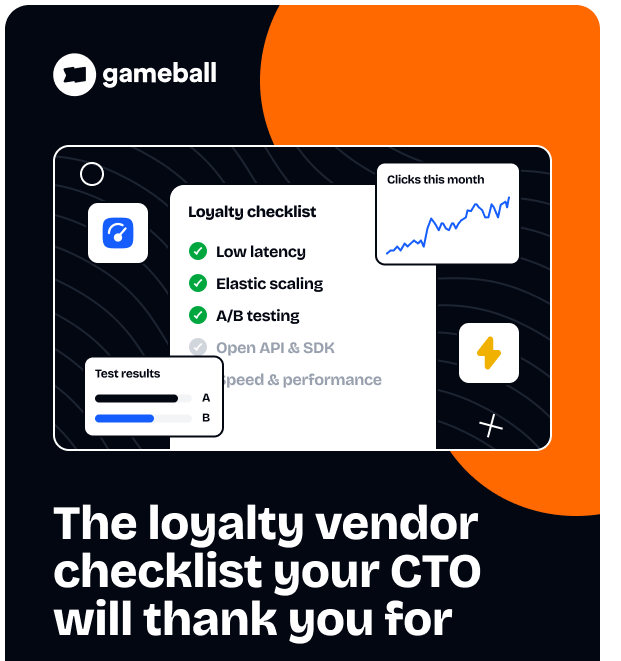

Malak Koshty
Digital Marketing Specialist
Stay ahead on retention
Subscribe to our newsletter and get all the latest updates as we post.

Read other articles
Ready to level up your customer loyalty?
Level up your customer loyalty!


.png)
.png)
.png)
.png)

%207.svg)

.svg)
.svg)
.svg)
.svg)














